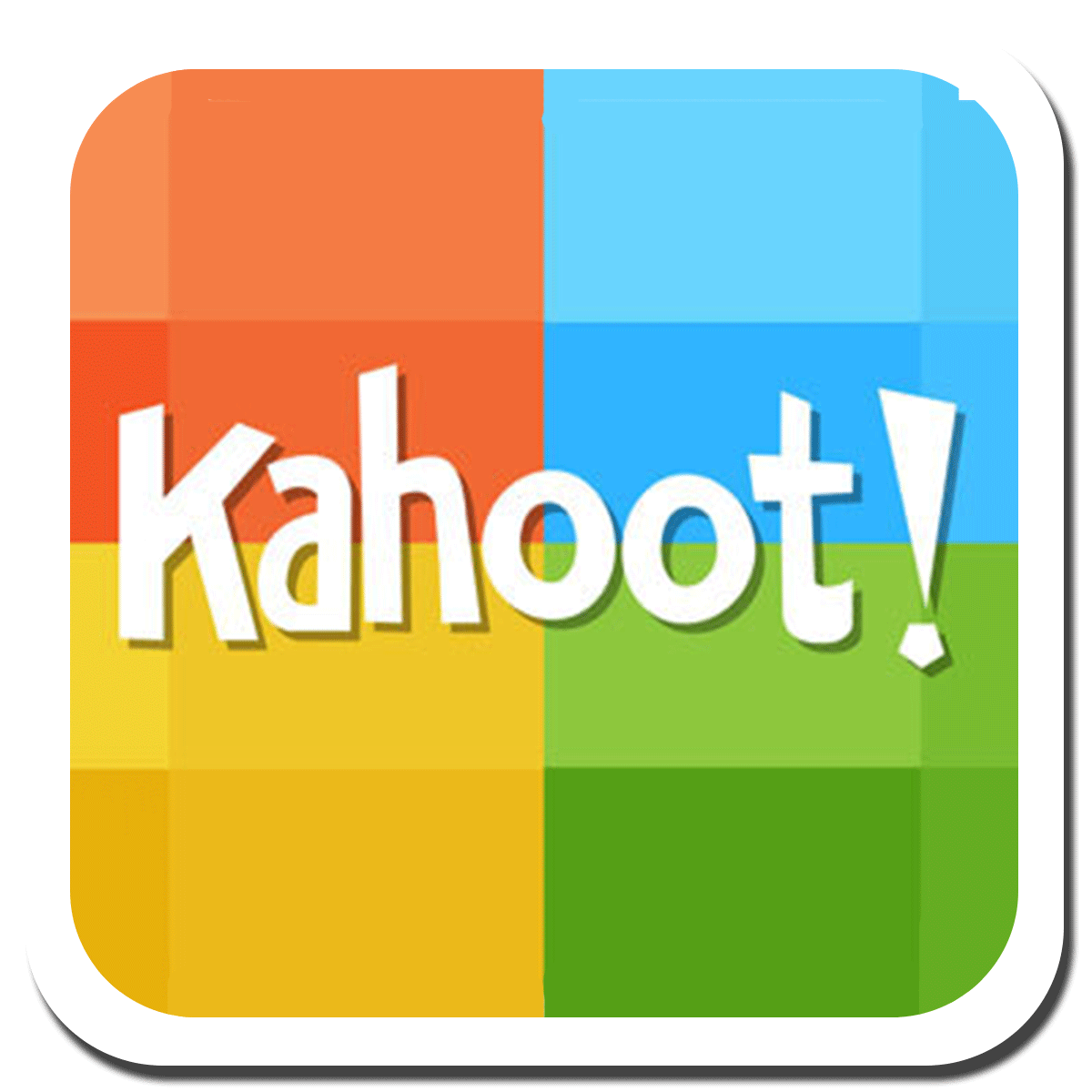Gallery of Classroom Links
Sumdog
Sumdog is an interactive-game driven math website. Students answer math questions to make moves in their games. The questions adjust based on students correct answers or mistakes. Sumdog provides high interest games for students that students want to play, and they often forget about the math they are completing as they play. Students can play against peers or students around the world. There are also local and national competitions to increase interest. Sumdog offers more games for a fee and also has reading activities for a purchase price.
Quizlet
Quizlet is an interactive flashcard website. Students or teachers can type in words and definitions and include pictures to practice vocabulary. There are traditional flashcard practice, games, and practice assessments. Teachers can post all vocabulary in different sets and students can search a username to practice the words.
EDpuzzle
EDpuzzle is a website that allows teachers to create an online video with embedded questions. The site is linked with national geographic, khan academy, youtube and other online videos. Teachers can search for a topic and use videos other teachers have created, or create their own assessment video with multiple choice or short answer questions. Teachers can also add in notes for students viewing the video. The link can be shared for students to use, or it can be emailed directly to students to provide individualized feedback to the video.
Google Apps
Google Docs, Slides, Sheets, Mail, Classroom and many others are great for classroom use. When using Google Docs, students can write in a document similar to Microsoft Word, but have access to it from any location with internet access. Slides is similar to Powerpoint, and Sheets is the Google equivalent to Excel. Other added bonuses with these is that they automatically save work progress, and can easily be shared between students and teachers. Google Classroom allows teachers to post and accept assignments and share information to students in a paperless format.
Google Read & Write
Google Read and Write is a toolbar add on that will read websites and Google Docs to the user. This add-on will also use word prediction for writing, allow students to highlight words and get definitions and many other features. It has a free 30 day subscription that allows users to experience all features, but some will be disabled after the 30 days without a purchase. When purchasing subscriptions, the more that are bought at one time, the less each one costs.
Print Friendly
Print Friendly is a website where you can paste a web address and it will create a printable image. The user can remove images, adjust font sizes and click on specific paragraphs or text to remove. It helps to remove all advertisements and just provide the necessary text from an online source.
Natural Reader
Natural Reader is a website where text can be read to the user by pasting text into a box. When added to a toolbar, individuals can click on the app and have it read the website aloud. The free version offers multiple computer generated voices and speeds. For a purchase, there are more voice options and ability to read different texts.
Kahoot
Kahoot is an interactive questioning website that can be used with an entire classroom. It has group options as well as many pre-made quizzes. It allows a teacher to enter question with multiple choice answers and have students use a device such as a tablet or laptop to participate with a specific code. It provides instant feedback for students and teachers on the correct answers and the number of students who answered each given choice. This site can be used to review, introduce or provide just a formative assessment on student progress.
Khan Academy
Khan academy offers video instruction of a wide variety of videos, articles, and practice exercises to help students increase skills in specific areas. They offer different subjects such as math and science, as well as a range of grade level supports. Students can get additional instruction and practice to improve their skills. It is a great way to help differentiate instruction.
IXL
IXL math supports allow students to see a given topic and practice that skill through a variety of problems. The repeated practice helps to build student skills and increase confidence. It can be used to differentiate instruction and target weaknesses in students and provide new practice for students who have achieved mastery.
Achieve 3000
Achieve 3000 is a website that can be used to help students with their reading comprehension and increase student reading levels. Teachers can assign articles to students to read, but the program differentiates the reading level based on the student assessment. This allows all students to read an article and participate in discussion but they are reading at their own independent level. After the text, Achieve3000 provides comprehension questions for students to answer based on their reading. Through increased reading, students can improve their reading levels and comprehension of text.
Logos Retrieved From:
https://sumdog.zendesk.com/hc/en-us
http://www.freetech4teachers.com/2014/05/read-write-great-chrome-app-that-is-now.html#.WJ863RiZPMU
http://www.freetech4teachers.com/2014/05/read-write-great-chrome-app-that-is-now.html#.WJ863RiZPMU
https://www.youtube.com/watch?v=jMWrsRNveSI
http://wptidbits.com/resources/7-free-plugins-for-using-pdf-documents-in-a-wordpress-site/
https://hitcracks.com/naturalreader-14-ultimate-crack/
http://knowyourmeme.com/memes/subcultures/kahoot
Below are some of the links I use in my classroom on a regular basis. Some of the websites are more teacher directed, while others are more for the students. Most of my students are in contact with one or more of these links on a weekly basis. As a school district, we use Google for their email and the apps, both as teachers and students. The image for the link will connect you with the outside website. I have provided a brief description of the link, but please explore them more and see if they are right for your personal use or for your classroom.